
Adam Chamberlin
Head of digital development for Mackman Group. Aging consummate athlete attempting to run, bike and enjoy the outdoors.
Having worked in the cycling industry prior to a global pandemic I took up running to spend more time with my family. Since then I have caught the 'long run' bug and challenged myself.
Now back in the tech industry I am fascinated by using technology to help live a healthier and more sustainable life.
Day life is spent in WordPress and talking all things technical SEO.
hello@adamchamberlin.info
+447816905420
Head of Development
Mackman Branding
Hadleigh
Suffolk
United Kingdom
Liked Meet my new Modular grid generator
Before my workshop last week, I made some changes to my Compound grid generator. After the workshop, I made a new grid generator tool, this time designed to create modular grids.
This new Modular grid generator lets you choose the number of columns and rows you need for your modular grid. You can also specify the column and row gaps in px, em, rem, and % units. Lastly, you can choose from a selection of common aspect ratios for your modules.

An automatic preview of your grid also includes column and row position values. You can download a WebP image of the generated grid.
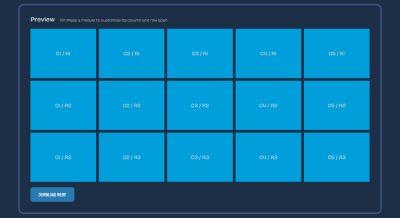
You can also copy the HTML and CSS code to your clipboard.

But there’s more. Press on any of the modules to open a modal where you can choose how many columns or rows a module can span.

This lets you easily create a variety of layouts from your modular grid.
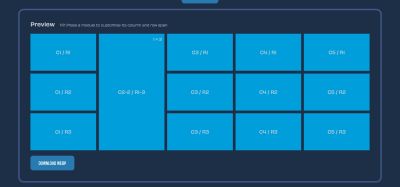

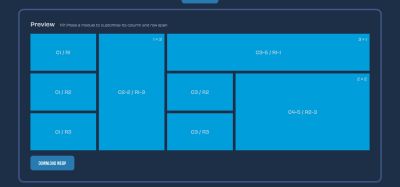
And, if you’re the Tailwind sort, you can copy code for that framework too.


Finally, I also added Tailwind to the export options in my Compound grid generator, to keep the functionality of my layout generators in sync.
Try out the new Modular grid generator and improved Compound grid generator. If you like them, you can buy me a coffee.