I finally received my birthday gift from Lucy. The new 2nd generation iPod Shuffle. First thoughts you get when you see the new Shuffle is "how small!?!" No matter how many pictures you see on the internet or read in books, nothing really prepares you for just how small this thing really is. Last year I treated Lucy to a first generation Shuffle and was shocked as to the size of that but looking at the box of the new version you finally realise that this is quite close to being one of the smallest gadgets you’ve ever seen.
The Box and Goodies
Permalink to heading The Box and Goodies
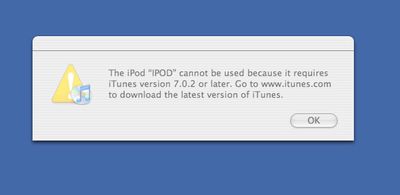

To start with the box, yes it is the same box as that used in the new Nano’s, just with a different inlay card and machine holder. I’m not sure if I’m a big fan of the new packaging, but it is by far one of the best on the high street, my only concern is this overkill for a MP3 player? Open the box and remove the player to access the instructions and goodies hiding in the depths of the box. The first thing you will notice is that the Shuffle is being shipped with the old style ear buds. Many people will and have complained about this, and rightly so, why not use the current headphones. For me, I’m not bothered I’ll use my own Sony buds, I never could get on with the Apple aural devices. Towards the back of the box you will also find your enclosed thing.

How clever is this thing? It is just a simple dock with one plug, 3.5 mm jack plug that fits into the headphone's socket of the machine. The other end is your standard USB connector for your PC or Mac. Plug the machine in and the first thing that happens is that iTunes will check to see if you're running the current version, 7.0.2 is required to sync your new shuffle so download if required. So far, I’ve not had any problems with this release, I think it was solely to update the software for the Shuffle. The new iTunes interface, which I’m still not really sure about it yet, gets a Shuffle make over when the device is connected, I’ve got to admit that icon is pretty slick. Once connected the Shuffle comes into its namesake, you have the option of what music to Shuffle. The default action is to take a random selection of your library and copy it over to the Shuffle. However, you can then change the criteria and even the playlist from which music is selected. Or if you are just not in the mood, just drag and drop music onto the device and create your own list. If you really want, you can use the Shuffle as a removable storage device, not really suitable because you only get one dock and one way to connect, but I guess it’s handy if need be.
Using The Shuffle
Permalink to heading Using The ShuffleI’ve spent the last two weeks using the Shuffle on a near daily basis and can safely say that there are no real issues to report. It fits in with my needs perfectly. Spending a lot of time on a bike or commuting to and from work, the Shuffle really excels. I just clip it on my jacket and we are off. The controls are solid and easy to use; great if your wearing gloves. The real benefit is the size, no more bulging pockets when walking into town, just a small clip on the jeans, and I’m ready to go. So far, I’m yet to be able to really get a feel for the battery life. I normally charge it every couple of days, but this is more about changing the music rather than a low battery life. I don’t actually think the average Shuffle user will worry about extended battery life as they will be forever changing and organising music. There are two extra switch controls on the underside of the machine, or is that the topside or can’t really tell. A power switch to turn the device off and a specialist ‘Shuffle’ switch, one way you have complete random music at your disposal, yet the second removes the randomness and plays all your tracks in order. I find this quite handy at times, especially when you fancy listening to the rest of that forgotten album that just started. One feature of the Shuffle which is really overlooked and in my mind should follow onto the iPod range is the disconnection of the device. Normally you plug in or dock the player, zapp some music over then click to eject the drive and wait for it to be unmounted. Not with the Shuffle, it permanently sits in a state of unmount, only connecting when required. This means that next time I just grab it from the dock when I pass to go out the door I never get that horrible 'Warning you did not disconnect… blah blah’ message.
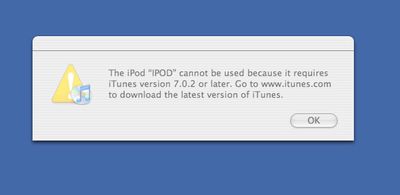
In Conclusion
Permalink to heading In Conclusion
Let’s be honest here the Shuffle will not appeal to every one. The iPod (in it’s full form factor) is the industry standard and with the recent edition of movies it is going to be the first choice for the average user. The Shuffle only really comes into it’s own for a couple of reasons. People that are always on the move or people that do not see the harm in investing £55 on the Apple family! That’s right the Shuffle’s price tag is not to be ignored. Invest in Cupertino and buy into the iPod trend and not break the bank to do so! Or just buy into what for me is such a blindingly simple design.
